Assigning Users to Notifications
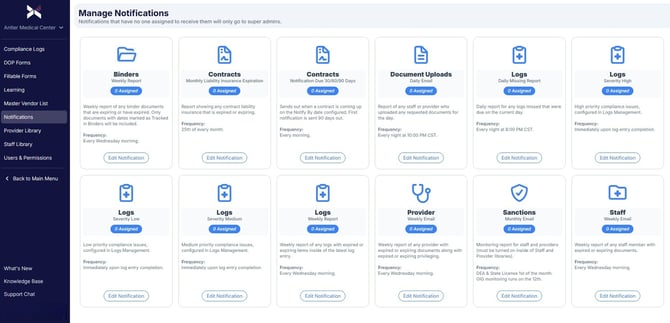
Step 1: Access Notification Management
- Click the Settings button
 on the left sidebar of any screen.
on the left sidebar of any screen. - In the top-left corner, when Settings appears, select Notifications from the list.
Must Know! Only System Admin users for the facility will be able to see this area.
Step 2: Assign Notifications
- To add or remove users for a specific notification type, click the Assigned button
 below the notification title.
below the notification title.
- If no users are assigned, System Admins will receive all notifications by default.
Helpful Hint: Only users with email addresses can be assigned to notifications. Text message notifications will be available soon.
