Creating an RFX Account
Option 1 (Added by Facility Admin):
- An email will be sent with a temporary password.
- Click the blue Log In button
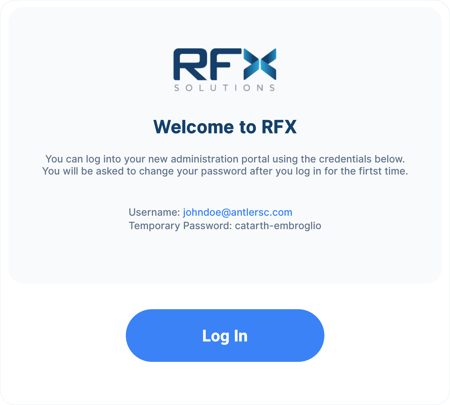
- Enter the email address and temporary password on the login screen.
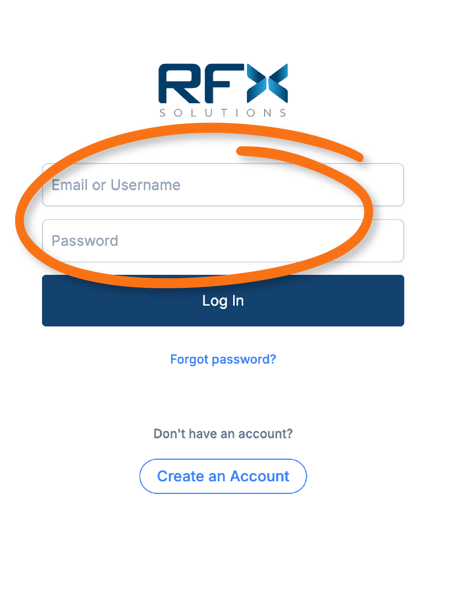
Option 2 (Email link expired or adding self manually)
- Go to the RFX login page at https://app.rfx.me/login on a computer, phone, or tablet.
- Click Create an Account at the bottom of the page and fill in the required information.

Must Know! The email address entered needs to match the one the facility will use for the account.
After logging in for the first time, an email will be sent to verify the account.

