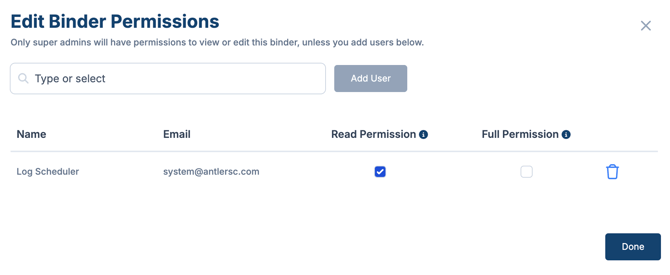Managing Binder Permissions
Permissions can be set for each binder individually.
Helpful Hint: Users with Super Admin, Full Access, or Binder Super User roles will have full access to all binders.
- Click on the Actions dropdown next to the binder’s name.
- Select Permissions.
- Search for the user to add to the binder and click Add User.
- If the user is not found, add them in Settings first. See Adding a User for more information.
- Set Permissions:
- Choose either Read-Only or Full Permission for the user.
- To delete a user, click the trash icon next to their name.